There isn’t one right way to read a book. Some readers insist on feeling the weight of the latest hardcover in their hands, while others prefer to turn a page onscreen with the swipe of their finger. If you lean toward the digital way, Baldwin has thousands of eBooks available to download through our online libraries, OverDrive, and Hoopla. The Libby app was created by OverDrive specifically to be used on mobile drives. It is a convenient, fast, and easy to use way to access thousands of eBooks and eAudiobooks.
Interested in finding out more? Tap on the image below for a quick tutorial that will show you how to:
- download the app
- sign in for the first time
- search for items
- place a hold
- borrow an ebook
- deliver it to your Kindle or read the ebook within the app
Libby for iPhone from Baldwin Public Library on Vimeo.
Are you an iPhone user who is new to Libby?
Tap on the image below to download the app in the Apple App store.*
New to reading on a mobile device?
The Library is here to help! We can to walk you through the steps and get you reading on the go in no time. Give us a call at 248-554-4650 to set up an appointment.
*Android users can find the Libby App in the Google Play store.



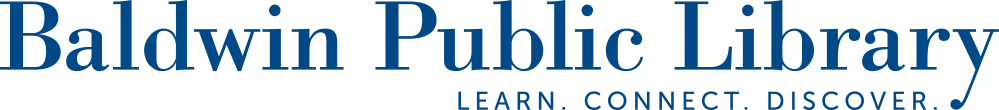
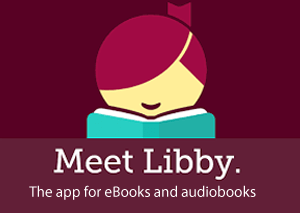

Recent Comments